Creating Your Own Trading Bot in MetaTrader 5: A Step-by-Step Guide
Written on
Introduction to MetaTrader 5 and Trading Bots
MetaTrader 5 (MT5) is a robust trading platform that enables users to automate their trading strategies through Expert Advisors (EAs). This article will delve into the fundamental elements of a simple trading bot coded in MQL5, the programming language utilized in MT5. We will dissect the provided code, clarifying its design and operations, to assist you in developing your own automated trading solution.
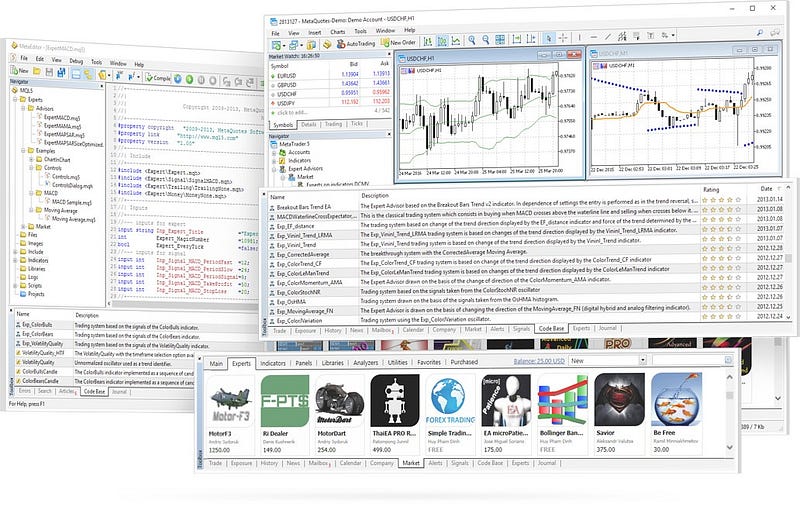
Setting Up Your Environment
To begin coding your trading bot, you need to include the necessary library for trading functions. Here’s a glimpse of the initial setup:
#include <Trade/Trade.mqh>
CTrade trade;
void ClosePosition(){}
ulong trade_ticket = 0;
bool time_passed = true;
int operacion_abierta = 0;
double price_flag = 0;
Explanation: The inclusion of #include <Trade/Trade.mqh> allows access to essential trading functions. The line CTrade trade; creates an instance of the trading class for handling trading activities. The variables trade_ticket, time_passed, operacion_abierta, and price_flag are designated for tracking trade information.
Indicators and Configuration
To manage trading effectively, you need to define the handlers and settings for indicators:
int stoch_h, rsi_h;
input int startHour = 8;
input int stopHour = 16;
input double coef_BUY_TP = 1.02;
input double coef_BUY_SL = 0.095;
input double coef_SELL_TP = 0.99;
input double coef_SELL_SL = 1.005;
input double Lot_size_BUY = 0.1;
input double Lot_size_SELL = 0.1;
Explanation: The variables stoch_h and rsi_h are responsible for storing the handlers for Stochastic and RSI indicators. The startHour and stopHour inputs define the trading hours.
Signal Arrays for Trading Decisions
Next, you will need to create arrays that hold indicator values and global trade settings:
double stoch0[], stoch1[], rsi[];
double global_TP = 0;
double global_SL = 0;
double global_lotsize = 0.1;
datetime global_trading_time = 0;
MqlRates price_information[];
Explanation: The arrays stoch0, stoch1, and rsi are used to store the values generated by the indicators. The variables global_TP, global_SL, global_lotsize, and global_trading_time maintain overarching trade information.
Constants for Trading Parameters
int CANDLES_TO_USE = 10;
int CANDLES_TO_CHECK = 20;
int TS = 530;
int MARGIN = 30;
int TP = 600;
int SL = 200;
Explanation: These constants define the number of candles used for various calculations, as well as parameters for trailing stop, margin, take profit, and stop loss.
Trade Management Functionality
Handling Trades
void handle_trade(ulong t_ticket)
{
ENUM_POSITION_TYPE type = (ENUM_POSITION_TYPE)PositionGetInteger(POSITION_TYPE);
double new_sl = 0, new_tp = 0;
double cur_price = PositionGetDouble(POSITION_PRICE_CURRENT);
if(type == POSITION_TYPE_BUY && cur_price > price_flag)
{
price_flag += 20*_Point;
new_tp = cur_price + MARGIN*_Point;
new_sl = cur_price - MARGIN*_Point * 3;
trade.PositionModify(trade_ticket, new_sl, new_tp);
}
else if(type == POSITION_TYPE_SELL && cur_price < price_flag)
{
price_flag -= 20*_Point;
new_tp = cur_price - MARGIN*_Point;
new_sl = cur_price + MARGIN*_Point * 3;
trade.PositionModify(trade_ticket, new_sl, new_tp);
}
}
Explanation: This function modifies the stop loss and take profit as market conditions change. It assesses the position type (buy or sell) and adjusts SL and TP accordingly.
Initialization of the EA
int OnInit()
{
stoch_h = iStochastic(_Symbol, _Period, 5, 3, 3, MODE_SMA, STO_LOWHIGH);
rsi_h = iRSI(_Symbol, _Period, 14, PRICE_CLOSE);
ArraySetAsSeries(stoch0, true);
ArraySetAsSeries(stoch1, true);
ArraySetAsSeries(rsi, true);
ArraySetAsSeries(price_information, true);
return(INIT_SUCCEEDED);
}
Explanation: The OnInit function initializes the Expert Advisor, setting up handlers for Stochastic and RSI indicators and configuring necessary arrays.
Signal Generation Functions
bool stoch_sell_signal()
{
return stoch0[0] > 80 && stoch1[0] > 80;
}
bool stoch_buy_signal()
{
return stoch0[0] < 20 && stoch1[0] < 20;
}
bool rsi_buy_signal()
{
return rsi[0] > 50;
}
bool rsi_sell_signal()
{
return rsi[0] < 50;
}
Explanation: These functions generate trading signals based on the conditions set by the Stochastic and RSI indicators.
Trading Time Validation
bool IsTradingAllowed()
{
datetime currentServerTime = TimeCurrent();
MqlDateTime timeInfo;
TimeToStruct(currentServerTime, timeInfo);
int currentHour = timeInfo.hour;
return (currentHour >= startHour && currentHour < stopHour);
}
Explanation: This function checks if the current hour falls within the designated trading hours.
The first video, "Build Your Own MetaTrader 5 Trading Bot," provides a visual guide on developing your own trading bot using the MT5 platform.
The second video, "How to build MT5 Python Trading BOT in less than 1 hr [FREE]," offers a quick tutorial on crafting a trading bot with Python for MT5, making it accessible for quick learning.
Conclusion
Grasping the provided MQL5 code is essential for creating your own trading bot. It encompasses critical aspects such as signal generation, trade management, and initial setup. As you advance in algorithmic trading with MT5, you can refine and expand upon this code to develop more advanced EAs that align with your trading strategies.
Always ensure to rigorously test your strategies using historical data and be mindful of the risks associated with live trading.
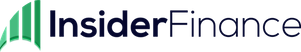
Thank you for being a part of our community! Before you leave, consider showing your support for the story, following the author, or exploring more content from InsiderFinance. Additionally, don’t miss our FREE Masterclass and discover powerful trading tools available to you.