Essential Guide to Frontend Authentication Flow in 5 Steps
Written on
Chapter 1: Understanding Authentication Flow
Implementing an authentication flow in frontend development can be quite complex. It often lags behind real-time requirements, making it difficult to update the frontend immediately after a user logs in or out. Developers frequently face challenges in choosing the most effective approach for creating an authentication flow.

Section 1.1: Defining Protected and Public Routes
The first step involves determining which routes in your frontend can be accessed without authentication and which ones need to be secured. If you're using Create React App, you'll need to define these routes using the react-router package. However, if you're working with Next.js, the process is considerably simpler. This guide won't delve into the specifics of implementing this in Gatsby or Create React App.
Section 1.2: Storing Authentication Tokens
After a user successfully logs in through the API, they typically receive an authentication token. It's crucial to store this token, as it will be needed for subsequent requests to the server. While storing tokens can be challenging, I recommend using cookies for this purpose, although you can also utilize Redux storage. If you choose Redux, consider using the redux-persist package to maintain the token even after the user closes the browser.
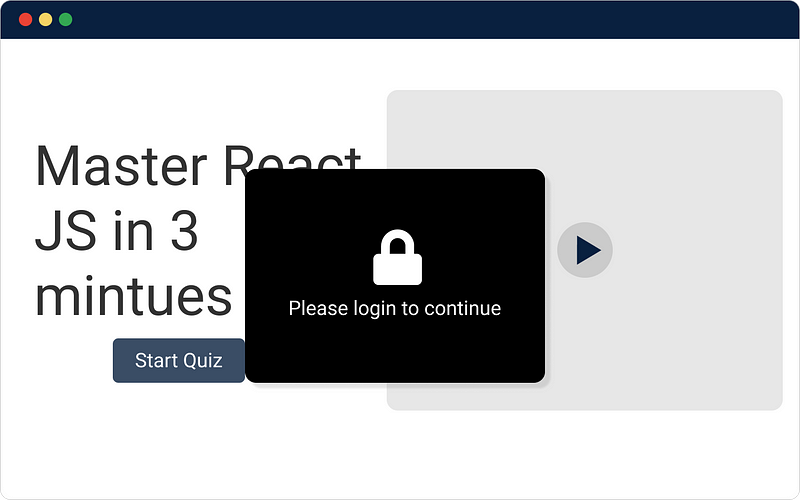
Section 1.3: Retrieving Tokens
Retrieving tokens from Redux storage is straightforward. However, if you're storing tokens in cookies, you may need a third-party package to manage them effectively. I prefer using cookie-cutter or next-cookies with Next.js for cookie management, including server-side handling. Once the token is retrieved, it can be utilized for further API calls. Another approach is to validate the token from the frontend via an API, allowing the user to log in if the token is valid.
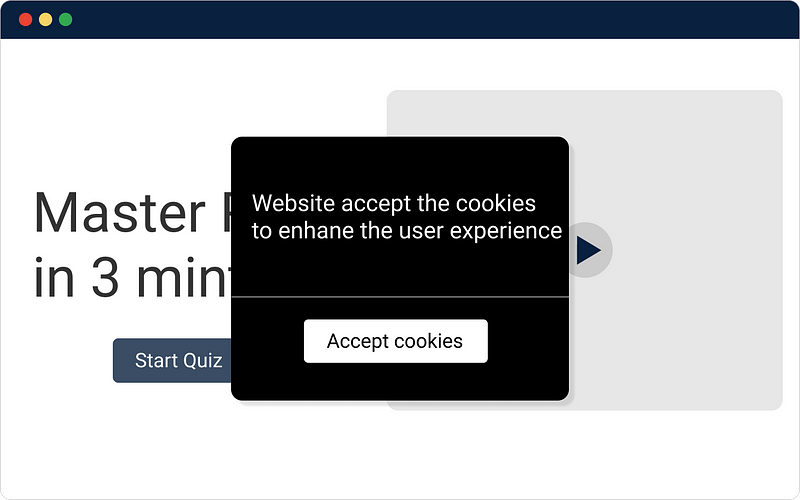
Section 1.4: Storing User Data
Once users log in successfully, they should be directed to the dashboard or home page. At this point, necessary user data should be fetched from the API and stored in the application’s global state.
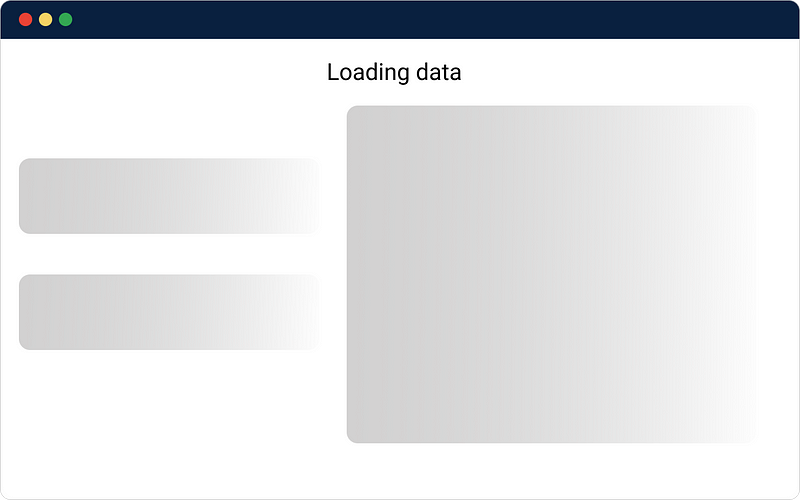
Section 1.5: Logging Out
When a user clicks the logout button, the token must be cleared from the cookie, and the user data in the global state should be updated accordingly. I usually maintain a boolean value (isUserLoggedIn) to track the user's authentication status. Upon logout, I simply set this value to false.
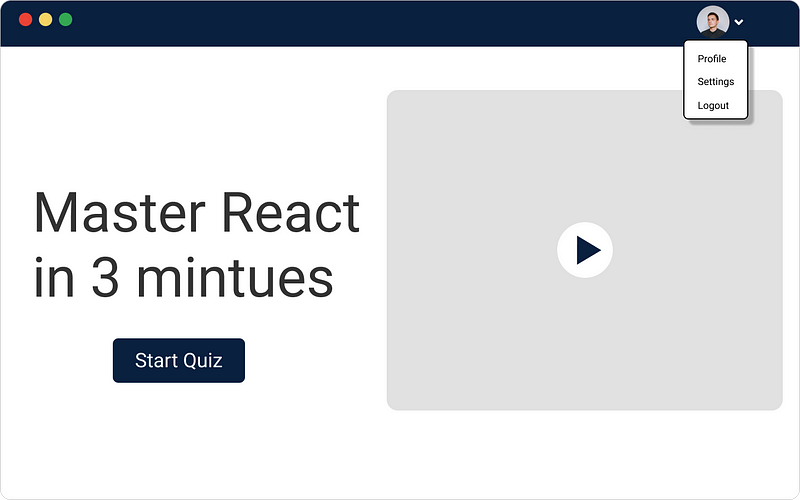
Conclusion
In summary, the key steps to implementing an authentication flow include:
- Define which routes are protected and which are public.
- Store authentication tokens securely, either in cookies or Redux.
- Retrieve tokens for further API requests.
- Fetch and store necessary user data in the global state.
- Implement a logout function that clears tokens and updates the state.
That wraps up today's discussion. I hope you found this guide helpful. Until next time, have a great day!
For more resources, visit our website at iHateReading.
Chapter 2: Adding GitHub Authentication via Express Servers
To implement GitHub authentication in your frontend, remember that you cannot access the GitHub API directly from the browser. Here's a streamlined approach to integrate GitHub authentication.
The first video, Lecture 13: Frontend Authentication, provides an in-depth look at various authentication methods, including GitHub.
The second video, React Authentication in 5 Minutes, offers a quick tutorial on setting up authentication in React applications.