Mastering Java Class Structure and Import Statements Effectively
Written on
Chapter 1: Introduction to Java Class Organization
Java programming provides a robust framework for structuring classes and efficiently managing import statements. Let’s explore the key elements of class organization, naming conventions, and the role of import statements in Java.
Section 1.1: Class Organization and Naming Conventions
In Java, you can define multiple classes within a single source file, with names that can vary freely. They do not necessarily have to match the name of the file containing them.
For instance:
class A {
}
class B {
}
class C {
}
Case 1: In this example, file names like A.java, B.java, C.java, or even amol.java are valid since there are no strict naming rules.
Case 2: If a class is designated as public, the filename must match it. For example, if class B is public, the file must be named B.java. If not, you will encounter a compilation error stating that class B is public and should be declared as B.java.
Case 3: When multiple public classes exist in a file, only one class name should correspond to the filename. For example, if both class B and class C are public, the filename should be C.java if C is designated as public. Otherwise, a compilation error will arise stating that class C is public and the file name must be C.java.
Execution Behavior
In Java, a single source file can contain several classes, each equipped with its main method. For example:
class A {
public static void main(String args[]) {
System.out.println("A class main");}
}
class B {
public static void main(String args[]) {
System.out.println("B class main");}
}
class C {
public static void main(String args[]) {
System.out.println("C class main");}
}
class D {
}
If the filename is amol.java, it will compile properly, producing separate files for each class: A.java, B.java, C.java, and D.java. Running each class yields different outputs:
- java A produces: A class main
- java B produces: B class main
- java C produces: C class main
- java D will result in a NoSuchMethodError.
Additionally, executing java amol will trigger a NoClassDefFoundError. It is advisable to keep a single class per source file, named identically to the main class, for better readability and maintainability. This practice helps avoid complications, such as those encountered with java D. Moreover, using import statements can streamline your code by reducing the need for fully qualified names.
Section 1.2: Importance of Import Statements
Import statements in Java allow you to utilize classes and packages within your code. There are two main types of import statements:
- Explicit import statement → import java.util.ArrayList;
- Implicit import statement → import java.util.*;
Resolving Class Names
When the compiler resolves class names, it follows a specific order:
- Explicit class imports
- Classes located in the current working directory (default package)
- Implicit class imports
Static Import Statements
Static import statements enable direct access to static members of a class without needing to qualify the class name. While this can enhance code clarity, it might also introduce complexity.
import static java.lang.Math.sqrt;
public class Example {
public static void main(String[] args) {
System.out.println(sqrt(10));}
}
In this case, System is a class found in the java.lang package, out is a static variable within the System class of type PrintStream, and println() is a method belonging to the PrintStream class.
When resolving static members, the compiler adheres to this order:
- Current class static members
- Explicit static imports
- Implicit static imports
Static import types include:
- Explicit
- Implicit
Section 1.3: Understanding Java Packages
In Java, a package is a collection of related classes and interfaces bundled together. The structure of a Java source file generally consists of:
- A package statement: This appears once and specifies the package for the file's contents.
- Import statements: You can include any number of import statements to bring in classes from other packages.
- Class, interface, or enum declarations: There can be multiple declarations within the source file.
Conclusion: Enhancing Code Efficiency
Grasping the structure of Java classes and the use of import statements is vital for crafting efficient and maintainable code. By logically organizing classes and effectively employing import statements, developers can significantly enhance code readability and performance in Java applications.
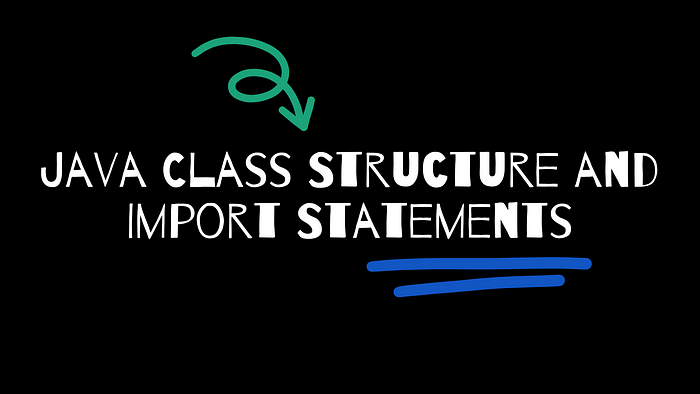
Chapter 2: Practical Applications of Java Imports
In this chapter, we will explore practical examples of Java imports and how they can streamline your coding efforts.
The first video titled "Imports & Packages | Java | Tutorial 38 - YouTube" provides an insightful overview of how imports and packages function within Java programming, demonstrating their importance in structuring code effectively.
The second video titled "Learn Java Programming - Packages: Import Statement Tutorial - YouTube" offers a comprehensive tutorial on using import statements in Java, enhancing your understanding of how to implement them in your projects.